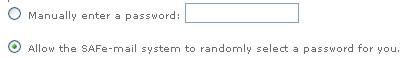
| SafeBox |
|
Safe-mail Secure SafeBox allows you to easily send protected e-mail messages to any e-mail recipient, even if the recipient is not a Safe-mail user or equipped with a digital certificate!
The outgoing message is stored in a SafeBox while a notification is forwarded
to the recipient non-secure address. The recipient can access the protected
message using a password which is taken from the recipient's contact card in the
sender's address book. Preferences --> Security --> Mail security. To read more click here. |
How it works
The following is an example of using SafeBox.
The case of the stolen credit card..
John Q. Public had his wallet stolen while vacationing in Venice. Since he has no other access to money, he calls Cheryl Thomas, the assistant manager of his local bank, for help.
Cheryl is a Safe-mail user, (account name: 'user-name') and decides to send the credit card information to John, (john@thewritegroup.com), so that he will have it when he gets up in the morning. Since John doesn't have a Safe-mail account, Cheryl decides to send the information via SafeBox.
WARNING: Always use SafeBox when sending information like credit card details to non-Safe-mail email addresses.
At some point, while creating the message for Mr. Public, Cheryl clicks the SafeBox button, which reveals the SafeBox Compose Page.
Because Cheryl knows that John won't have a password, she selects 'Allow the Safe-mail system to randomly select a password' - instead of choosing 'Manually enter a password'.
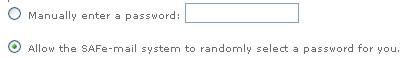
NOTE: The most secure method will always be to choose 'Manually enter a password' because randomly selected passwords are always included with the SafeBox messages. Including passwords with the message may seem to be insecure, but messages are intercepted by automatic programs that do not have the capability for using the password to log onto Safe-mail, and then read the encrypted message.
For additional security, user-name limits the amount of time that the message remains on the Safe-mail server.
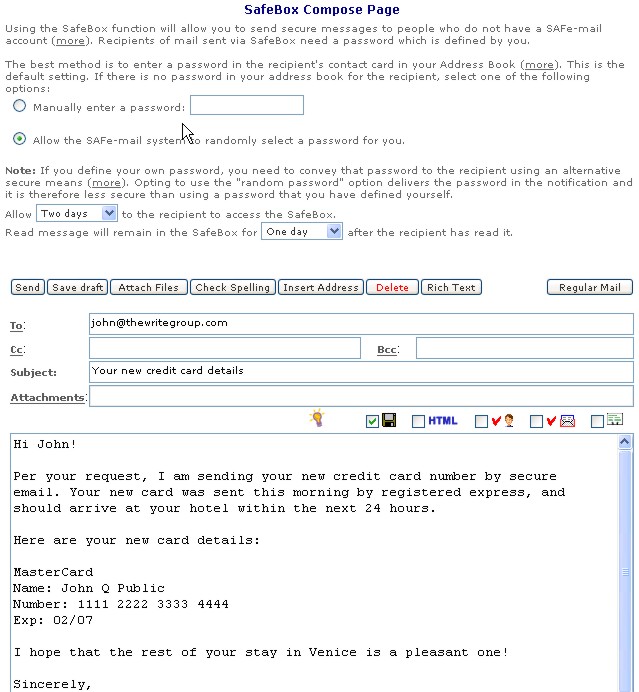
After finishing the message, Cheryl clicks the Send button.
The next morning, John Q. Public checks his email at one of the local Internet cafes and finds the following message:
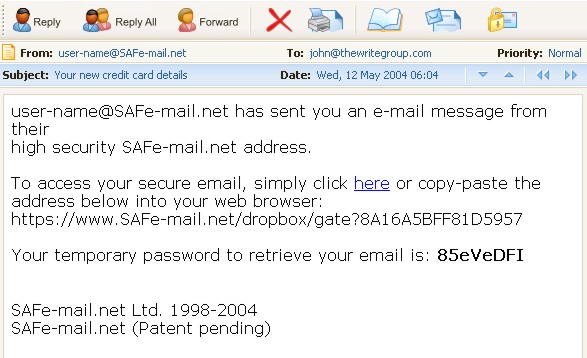
John clicks the link, and the following window opens:
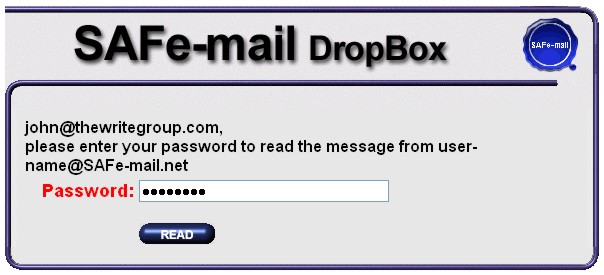
After copying the temporary password from the message, he pastes it into the password box above and clicks the Read button.
The following message opens:
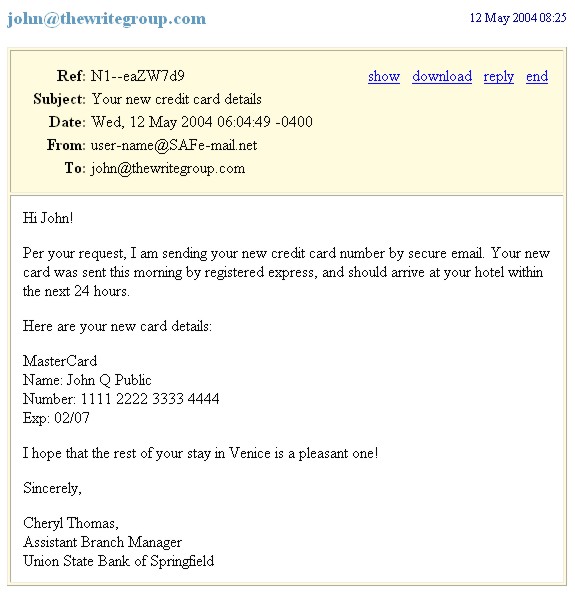
John is impressed (and relieved) with Cheryl's prompt service, and clicks the Reply link to send a response. In replying in this way, John is using the same level of security that all Safe-mail messages enjoy.
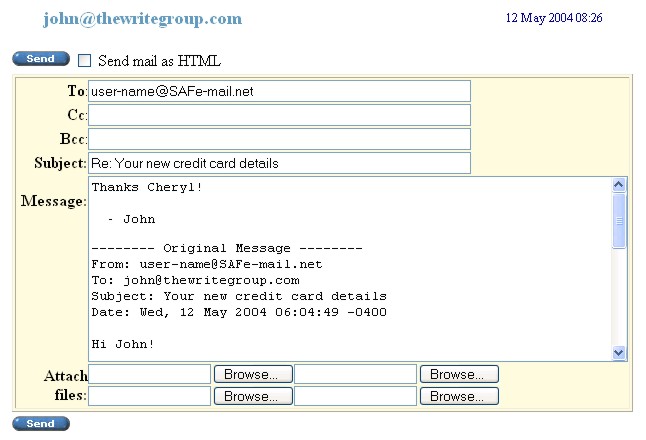
After writing a quick 'Thanks Cheryl', he clicks Send. And, on his way back to the hotel, John realizes that the day is brighter, more musical, as dances across the Piazza San Marco, scattering the pigeons (who are unimpressed).
When Cheryl comes into work, John's response indicates a mission accomplished.