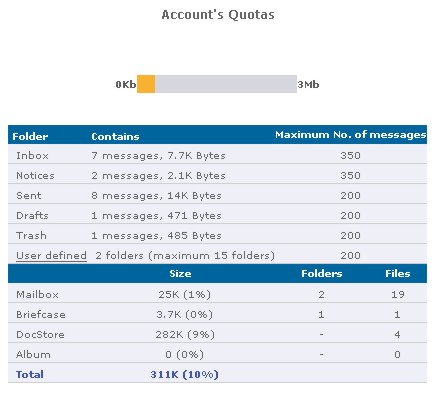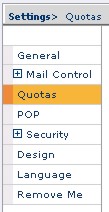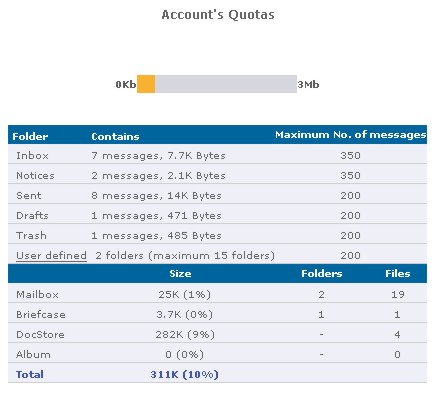| Quotas
|
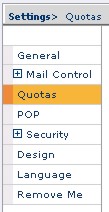 |
Depending on the plan that you registered for, you will have specific quotas
that govern your account. The quotas page will indicate what the quotas are, and
how much of the quota you have used. In the folder column of the quota table,
click the 'User defined' link to open the folders page. |
Quotas
The table in Quotas shows you the number of
messages and the size of the messages that you have in each folder.
The maximum number of messages allowed per folder is
200.
The maximum capacity per mailbox is 3 MB.
The maximum number of folders per mailbox is 15.
When the number of mails in your Inbox exceeds the
maximum allowed (200) and somebody tries to send you a message, you won't
receive that message. The new mail will be indicated in your inbox, but
when you click its Subject link or Date link, you will get the following
notice: "This mail was not delivered to you due to quota excess.
Please remove unnecessary mails from your Inbox".
You can either remove mails from your Inbox or move them to other folders.
If the folder you choose is also full, you will get the following notice:
"There are too many messages in the destination folder", and you
will have to remove mails from that folder or move them to another folder
which is not full.
If the Inbox is full the sender is also notified that
the mail that he or she sent was not delivered.
NOTE:
If you defined your setup
to keep removed mails in the trash folder, your trash folder might get
full. In such a case, when you try to "clean" your mailboxes by
removing mails you will get the following notification: "There is not
enough space in your trash folder." You will have to remove mails
from your trash folder or change your setup to delete removed mails
permanently and not to keep them in the trash folder.
NOTE:
If you defined your setup
to keep outgoing mails in your Sent folder, when you try to send a message
while your Sent folder is full you will not be allowed to send the message
before removing mails from your Sent folder or moving them to other
folders.