
The Archive folder is a storage area where you will hold messages that you want to reserve for future use.
| Archives
|
|
 |
The Archive folder is a storage area where you will hold messages that you want to reserve for future use.
|
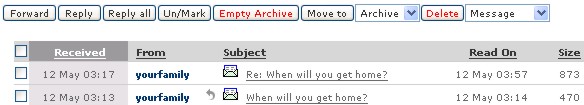
Forward - Opens a compose window that contains the content of the message with the subject preceded by 'fwd:'
If you have selected more than one message, each message will be included as attachments, the message box will be blank, and the subject line will consist of just 'fwd:'.
Reply - Opens a compose window that contains the content of the message with the subject preceded by 're:'. The email address in the original 'From:' is placed in the 'To:' box.
You are not allowed to select more than one message.
Reply all - Like Reply, except that everyone who received a copy of the original message are added to the 'CC:' box.
Un/Mark - Allows you to highlight checked messages in the contents list of a folder. A message will remain marked until you unmark the message. Marking a message does not affect the message in any other way.
Empty Archives - Permanently deletes the content of the Archives folder. You will be given a warning message and will be prompted to select either the attachments, the content, or complete messages for deletion.
Archive messages are not sent to the trash folder, which means that you will not be able recover any of the Archive messages after clicking the Empty Archive button.
Move to - Selected messages are sent to the folder selected in the drop box, to the right.
Delete [Message/Content/Attachment] - According to the selection in the adjacent drop box, selected messages are either deleted, emptied of all content, or have their attachments removed. Deleted messages are sent to the trash folder.