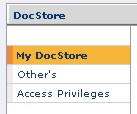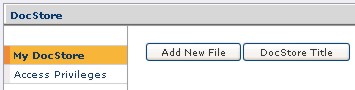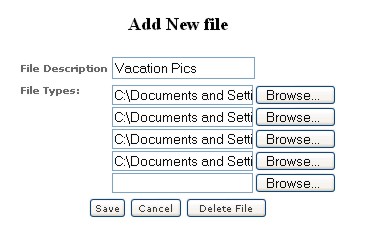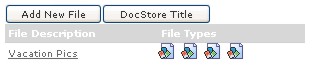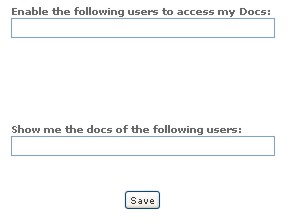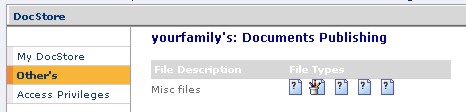| DocStore
|
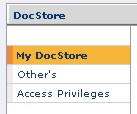 |
DocStore is your own file storage facility that allows you to give access
privileges to other Safe-mail users.
The DocStore function enables you to upload files from your local computer
and store them in your Safe-mail account. From there, you can access them
anytime from any location or download them and save them to another local disk.
Great for people on the move.
|
You can also give access privileges to other
Safe-mail users so that
they also can download and work on your files from any location. Similarly, other
Safe-mail users can give you access privileges to their files stored in their
DocStore facility. This storage and access capability is protected by the same high level of
encryption that ensures privacy for all other parts of Safe-mail.
However, if you need more complex features such as version control and additional
read/write capabilities, then try the Briefcase.
To add files to DocStore...
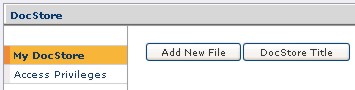
- Click the Add New File button.
- When the 'Add New File' window appears, type a file description and browse
for the file on your local computer or network.
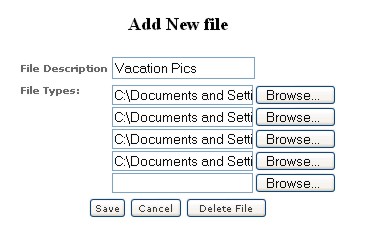
Within each DocStore file you can add up to five documents.
- When you are finished selecting
documents, click the Save button.
To access the contents of a DocStore
file...
Click one of the icons
representing a stored document, or click the DocStore file title.
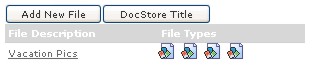
To enable other Safe-mail users to access your stored
documents...
- Sharing DocStore files will require that you specifically give
Safe-mail users permission. To give access permission and/or
obtain access privileges to another user's docstore, click Access Privileges.
- The following text boxes will appear:
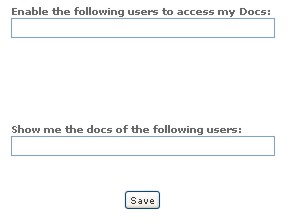
- To give access privileges to other Safe-mail users, type their account names
in the first text box. It will not be necessary to add '@safe-mail.net' to the
account name.
- To see the documents stored in another user's DocStore, type their account
names in the second textbox. You will not be able have view access to another
user's DoctStore files, unless they have given you permission to view their
files.
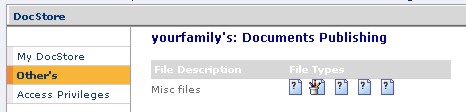
Once you have gained access permission to another user's DocStore, click
'Other's' to see the files that you have access to.