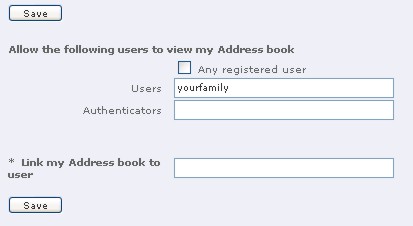
Your Address Book Settings allow you to specify which users, if any, can view your Address Book.
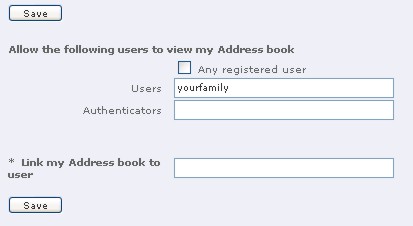
Allow the following users view my address book
These settings allow specified Safe-mail users to view your address book.
Any registered user
To let all Safe-mail users view your address book, check the box to the left of 'Any registered user'.Users
To let specific Safe-mail users view your address book, provide the user's Safe-mail user name (e.g., george, if the address is george@safe-mail.net). If you wish to give more than one name, separate each name with a comma or a space.Authenticators
If you wish, you can give viewing permission to any user authenticated by Safe-mail users that you specify in the 'Authenticators' text box.
Link my address book to the address book of
the following users
If another user has given you permission to view their address book, you can
enter
their Safe-mail user names in the indicated text box. You can enter more than one
user name by separating each user name by a comma or a space. Your address book
will show the indicated Safe-mail users' addresses along with your own.